We’re excited to feature this special article by guest author Abdur Rahman, Magento Manager at Cloudways, outlining the most important things to take into account when integrating 2Checkout with Magento. Here goes:
Online payments can be a source of such anxiety, I’m always worried about having payment data hacked or intercepted. Another point that can be used is the fact that you have to adhere to local and international compliance like PCI, PSD2 and so on. What both you and I want is for everything we click to be super secure. This is made possible with technological stacks getting more complex and robust, thanks to innovation and feedback from the communities.
Here, I’d like to talk about 2Checkout, which offers an amazing payment processing extension and much more. I explored its features, looking into whether I should integrate it with my Magento store. Here’s what I found.
Why Should You Opt for 2Checkout Extension for Magento Stores?
2Checkout has more than 20,000 active clients all around the globe. It’s an international digital commerce provider that offers a wide pallet of services on top of an all-in-one monetization platform. For this article, we’ll focus on the payments side, since this is what is mainly of interest for Magento store users or other similar eCommerce platforms. 2Checkout acts also as payment processor that helps to run secure transactions between buyers and sellers. It offers 45+ payment methods and is available in 30+ languages.
Let’s have a look at what benefits it offers.
Ease of Use
2Checkout comes with payment API libraries, which are simple to use and available in top programming languages like PYTHON, PHP, .Net JAVA, etc. You can integrate this with renowned eCommerce and CMS(s) like Magento, WooCommerce, or any PHP based applications.
Transparent Pricing Plan
Overall, the 2Checkout pricing is transparent and you don’t have to worry about any hidden charges. Right now, 2Checkout has several plans. You can choose a pricing plan depending on your business needs and situation. If you’re integrating via an eCommerce platform, you’ll be able to choose between 2Sell and 2Subscribe.
The great thing is that all of the rates are the same for merchants around the world!
Security is the Key
2Checkout uses a three-tier defense strategy for detecting fraud in real-time and PCI level 1 certified. 2Checkout’s sophisticated security checks against more than 300 fraud rules whenever a user purchases through any eCommerce website. And that’s made me more trusting of online shopping. 😊
High-Quality Support
Personally, I don’t like to interact much with the support team. But it can be beneficial to check in with them when you have a problem, because you can’t digest everything about a product or server in a day. With 2Checkout you can have several options for contacting them (via mail and Live Chat). You can also find solutions through resources like their FAQs, knowledge center, and blog.
You can also reach out to their active social media team, or email them.
Features that Create Value for Developers
2Checkout uses its APIs to offer a seamless integration layer, giving an advantage to the developer in all aspects of online payment processes.
Third-Party Integrations
2Checkout allows you to track and extract data to help you make more informed business decisions. You can also connect with popular CRM systems like Salesforce, Sheer ID, Adobe Analytics, and more. By using the Workato platform, new integrations can be done fast and with little overhead.
Integrate Any Channel with 2Checkout API
With 2Checkout’s API, developers can integrate the storefront of any web application, and manage the entire purchase flow.
Empowering Developers
The API covers REST, SOAP and RPC protocols, which help developers easily integrate with our ordering management capabilities and much more.
Other Notable Features
- WebHooks (payment, license change notifications and much more)
- Business Intelligence Reporting
- Cart Web Analytics
- User Log Audits
- A/B Testing
- Lead Management Tools (for unfinished payments and cart abandonment) and much more…
How to Install 2Checkout Extension for Magento
So here comes the most awaited section of this blog. Let’s integrate the 2Checkout extension for Magento stores.
First, you need to download the 2Checkout Payment module. Here’s the link.
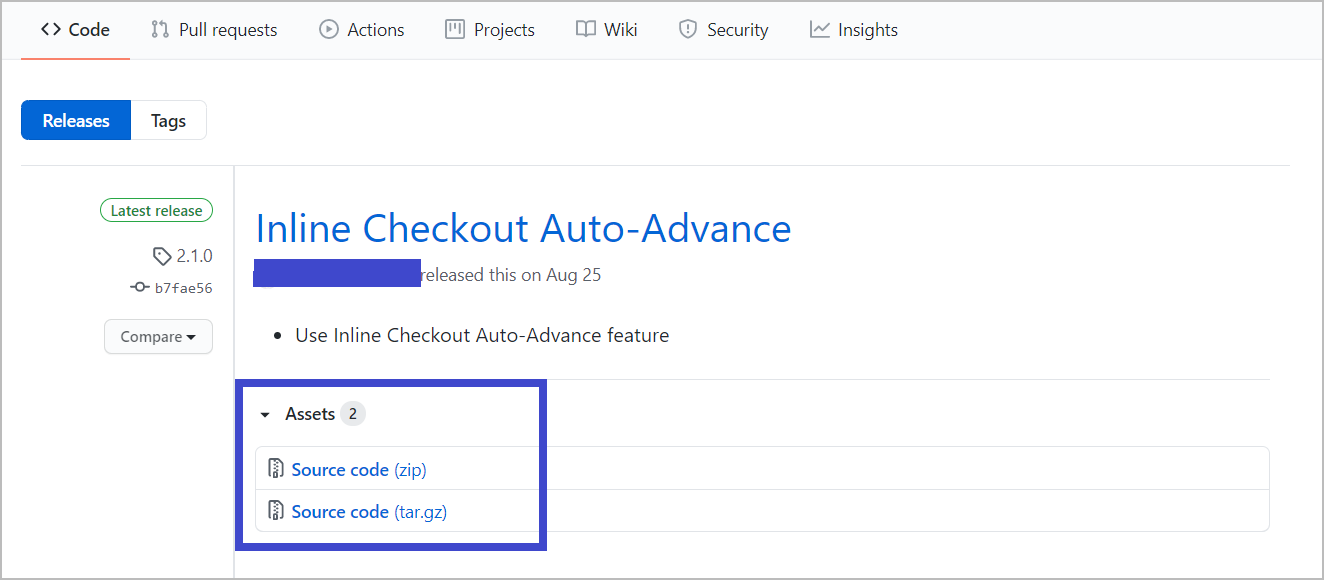
So here, I’m using a live server – Cloudways, a managed Magento hosting platform. Cloudways gives you an opportunity to host your Magento store on top 5 cloud providers using DigitalOcean, Linode, and Vultr, AWS and Google Cloud Platform with managed services.
If you are interested in using Cloudways Platform you can explore it on a 3-day free trial or get a free demo.
Here, I’ve used FileZilla to upload the latest version of 2Checkout from GitHub.
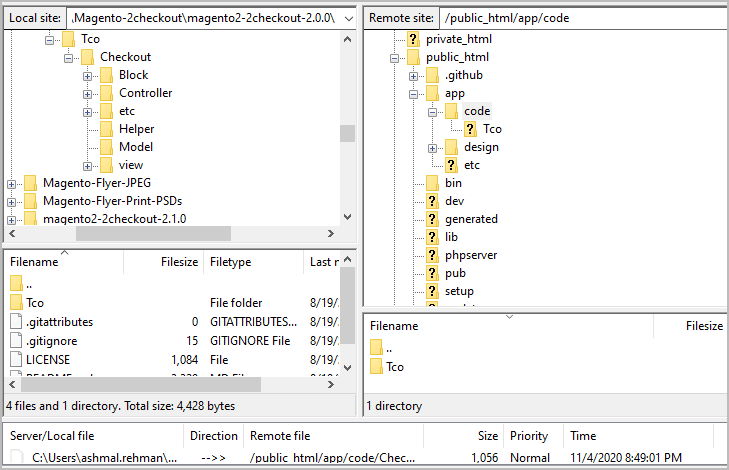
After that, I used SSH to run the following commands to update my Magento and clear the cache.
bin/magento setup:upgrade php bin/magento cache:flush
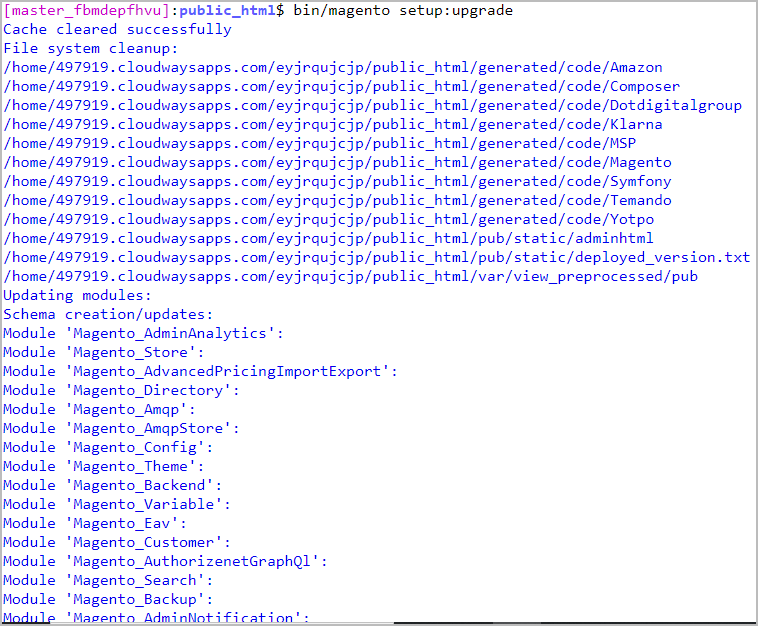
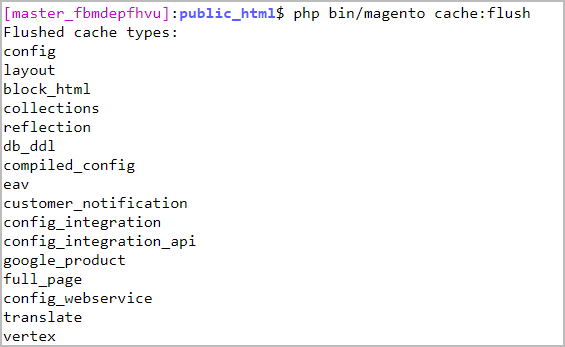
Once you run these commands, log in to the Magento admin panel and navigate to Store > Configuration. Under the Sales section, click Payment Method.
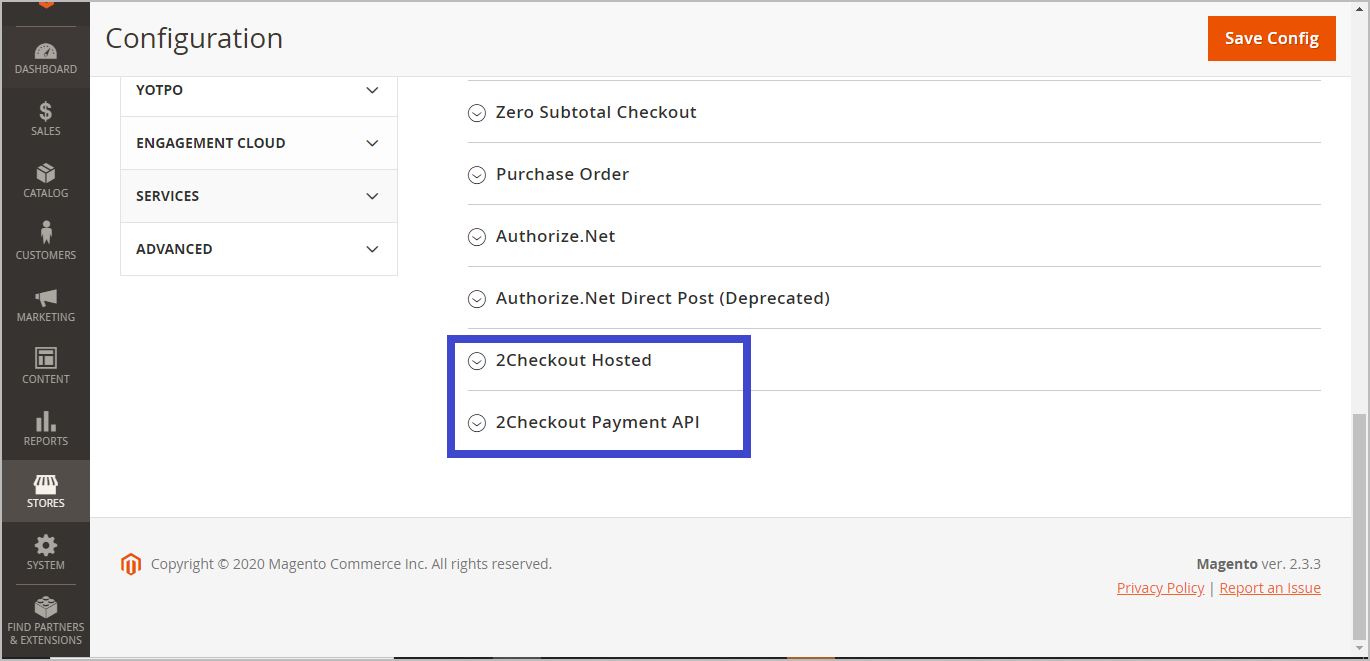
After that, create your account on 2Checkout, and assign the Merchant ID, Secret Key, and Secret Word.
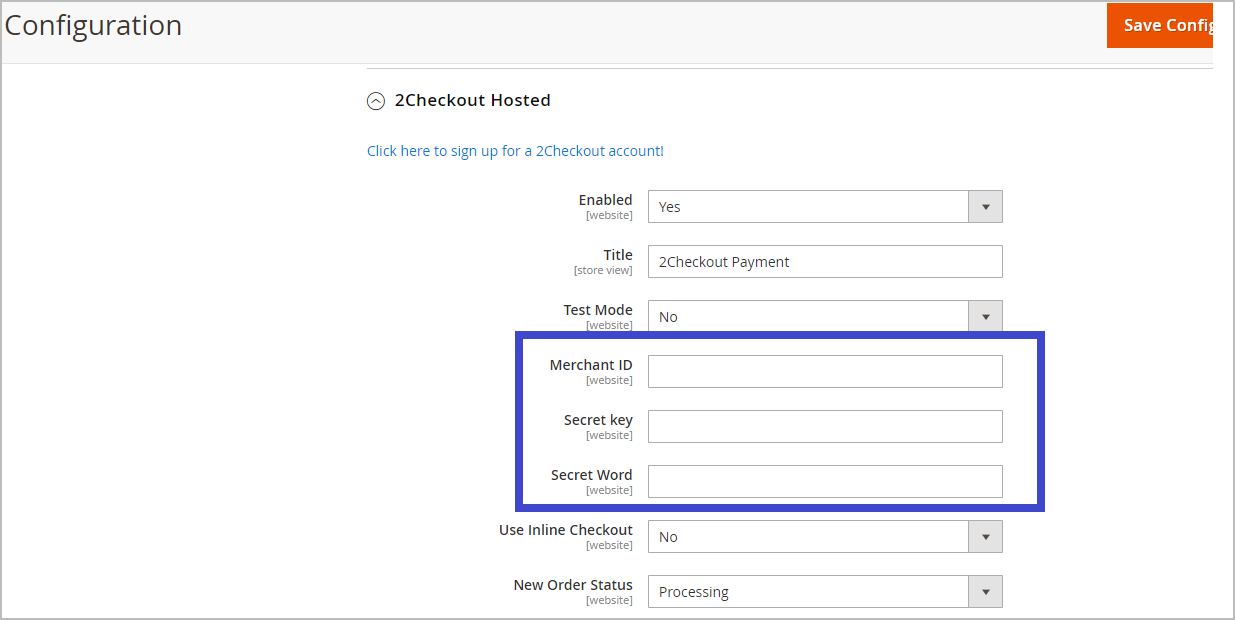
Navigate > Integration to find the credentials and I am also attaching the screenshot to find these credentials on the 2Checkout panel.
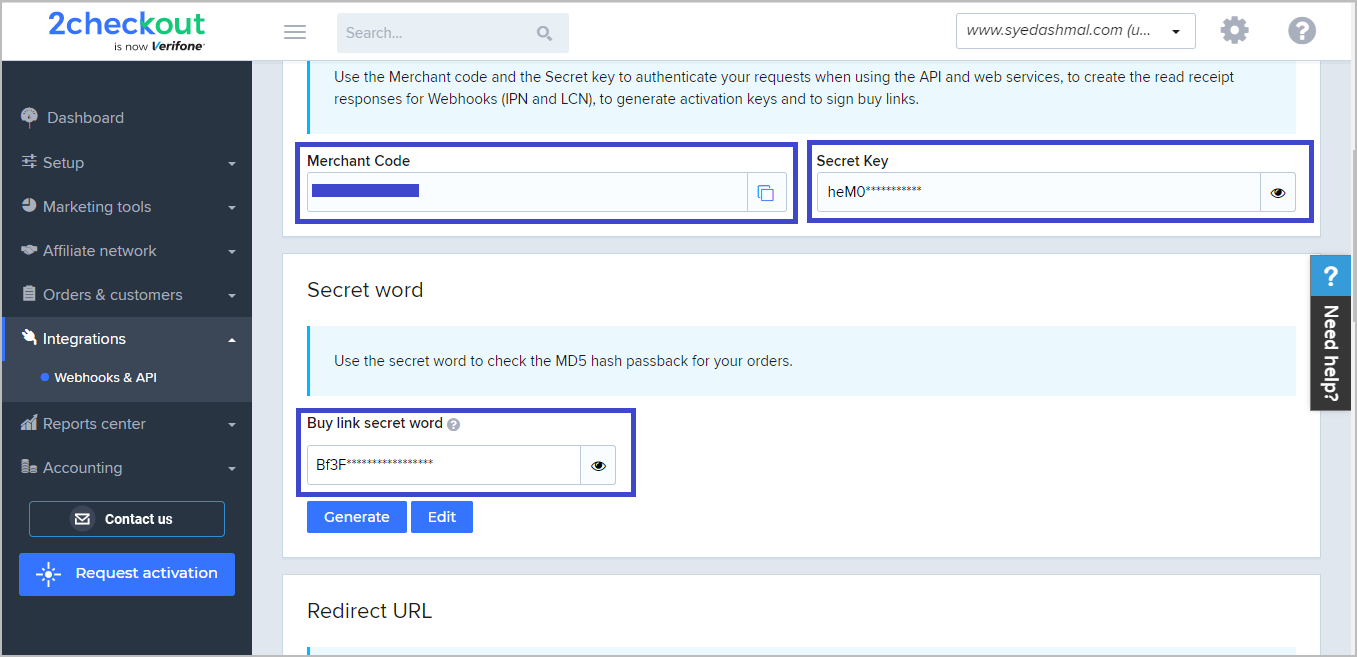
Now expand the 2Checkout Payment API and assign the Merchant ID and Secret Key. You can configure the 2Checkout configuration as per your own requirement. If you want to read more on the installation guide, click here.
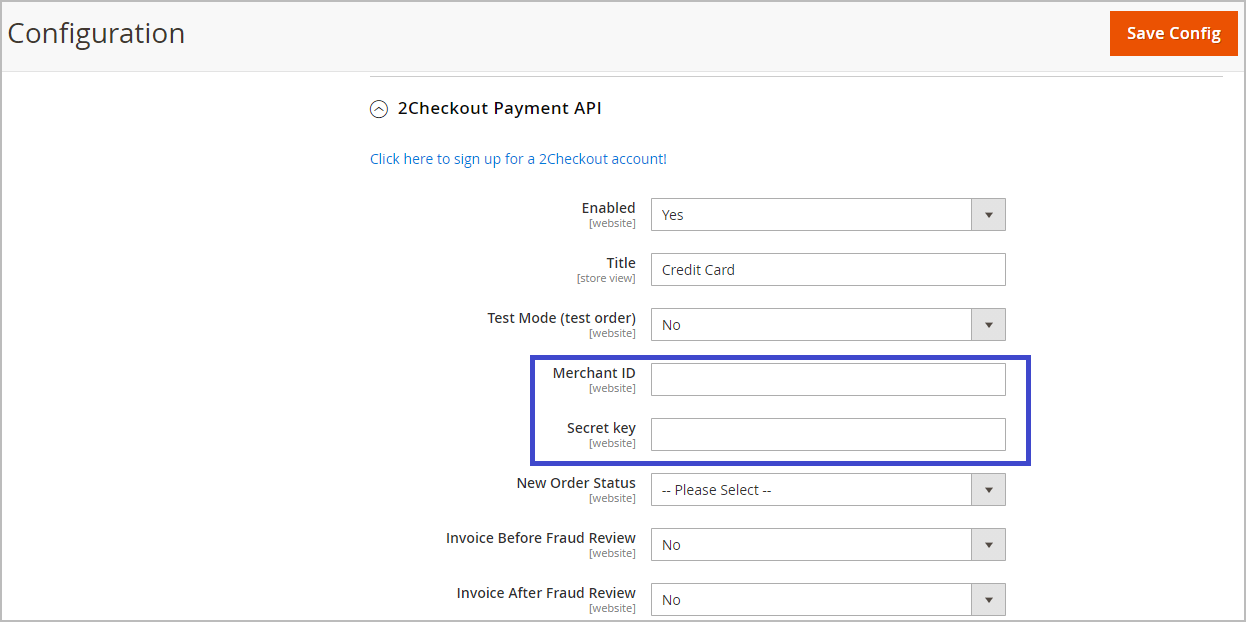
Over to You
So that’s it! It’s that simple to configure the 2Checkout Payment Method on Magento 2 with a bunch of supporting features. This payment processor can really help you manage the day-to-day operations of your business. Combine this with its superior subscription and international capabilities, and I can easily recommend 2Checkout for all Magento store owners.
Overall, 2Checkout can support every kind of business’s requirements. If you have any questions related to this installation guide, drop a line in the comment box and I will get back to you.
About the Author

Abdur Rahman is the Magento Manager at Cloudways. He is growth ambitious, and aims to learn & share information about Ecommerce & Magento Development through practice and experimentation. He loves to travel and explore new ideas whenever he finds time. Get in touch with him at abdul.rehman@cloudways.com





