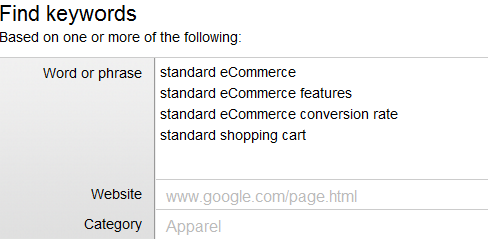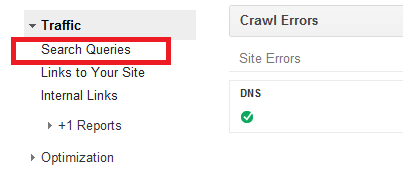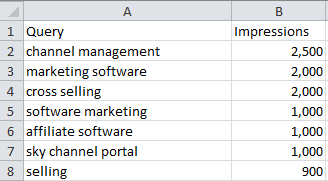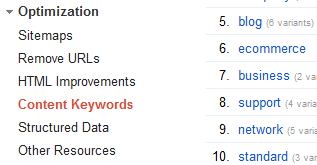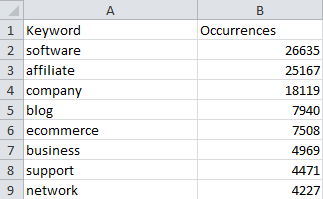Are you tired of always wondering where to get new keyword ideas for your content creation and link building campaigns? Not sure how to find relevant phrases that will make your content worthy in the “eyes” of search engines? This article will teach you how to identify valuable keywords in places you never thought to look, how to combine those keywords in innovative ways, and—last but not least— how to locate and take advantage of any content and keyword opportunities you may be missing.
For our keyword experiments, we’ll be using Google Webmaster Tools and Google Adwords Keyword Tool. If you’re not already set up with these tools, now is definitely the time to get familiar with them. Once you understand the tools and have used them for a while, you’re just three easy steps away from boosting your SEO program. Let’s get started.
Focus on Keyword Relevance
Start boosting your SEO by logging into your Google Webmaster Tools account. Gather your keywords from the Content Keywords link under the Optimization category, as shown in the image below:
These are the top keywords that Google has found while crawling your site. They may or may not necessarily reflect your actual keyword strategy. Any gaps between these keywords and the keywords you’re intentionally using help show where you can expand your keyword strategies.
At the bottom of the Content Keywords list, there is an option to “Download this table.” Download your keyword table in CSV or Google Doc format and filter the list by choosing 10-15 terms that aren’t already being used in your existing campaign.
Setting up this list makes it easy to identify search phrases that may not come to mind in a typical keyword research process, and use them as the starting point for new strategic developments.
As an example, let’s work with the keywords “standard” and “company,” which haven’t been incorporated in any SEO campaigns up to this point. We’ll analyze these keywords further using the Google Adwords Keyword Tool.
Mix and Match Terms to Create New Keyword Strategies
Once you have your new target keywords selected, separate them and create lists of relevant combinations for each one in the Google Adwords Keyword Tool. Include your most common and most effective keywords along with the new chosen terms.
Export this list and filter the results by excluding any phrases that do not contain “standard” or “company” (e.g., your specific target keywords) to narrow the results to between 10 and 20 phrases.
The main purpose of this tactic is to identify which terms Google has found to be relevant, locate new opportunities for keyword optimization, and build a new list of target terms by combining relevant keywords from Webmaster Tools with common phrases related to your product and services.
Compile Metrics for Your New Keywords
Once you have the combination lists ready for each chosen term, start gathering relevant metrics for them. Top tools to use include Search Volume from Adwords Keyword Tool, Competition from SEOmoz Keyword Analysis Tool, and your own website Rankings for each separate phrase. Some helpful tools for measuring your rankings include Raven Tools, Advanced Web Ranking, Rank Tracker from SEOmoz.
After adding data such as search volume, competition, and rankings for each keyword, sort through your list and highlight which keywords or phrases you think have the most potential to help your site increase in traffic, rankings, and conversions.
Sort your file to show those keywords in the list that may currently rank low, but have a lot of potential in search volume. These keywords demonstrate fantastic opportunities for future content and social media outreach to support your new keyword strategies.
This methodology is ideal for backing up phrases already involved in your strategy by providing contextual support to them, improving your overall ranking and performance for these keywords as well.
Bonus Step. Combine Reports for Expanded Results
If this strategy hasn’t given you enough keywords to work with, a second option is to mix the results of two keyword reports provided in Webmaster Tools: Search Queries and Content Keywords.
Search Queries report:
Click on the ‘Traffic’ tab > Search Queries in Google Webmaster Tools as shown below:
Download the table, which will look something like this:
This report shows the top search queries that have led searchers to your site.
Content Keywords report:
Click on Optimization > Content Keywords as shown here:
Download the table to see a list similar to this one:
From this starting point, you can start combining the two keyword lists. Create a general, high-level category in which you want to manage all phrases—for example “global,” “online,” “channel,” and so on. Identifying a higher-level focus will help keep your keyword development strategies focused.
With your chosen category in mind, you can start filtering your search query keyword list in Excel to show only the queries that contain the focus term. With this list of subject-focused phrases in hand, you can start combining the queries with your “content keywords” list. Doing so will help you establish a list of diversified phrases that are ideal for your link building and content development strategies.
When deciding which keywords to target, always keep in mind that no website will keep a good ranking, regardless of the target terms, without qualitative on-page optimization and natural link building. Whatever words and phrases you choose, always optimize, optimize and… optimize some more! If you need tips for keyword optimization, Avangate has plenty of blog posts on SEO, including everything from link building to keyword strategies. Use our archives to help guide your tactics and strategies!
Last but not least, I’d love to hear from you! What are some other interesting ways you have found to create advanced lists of target keyword s? Have our tips for mixing content and queries worked for you?