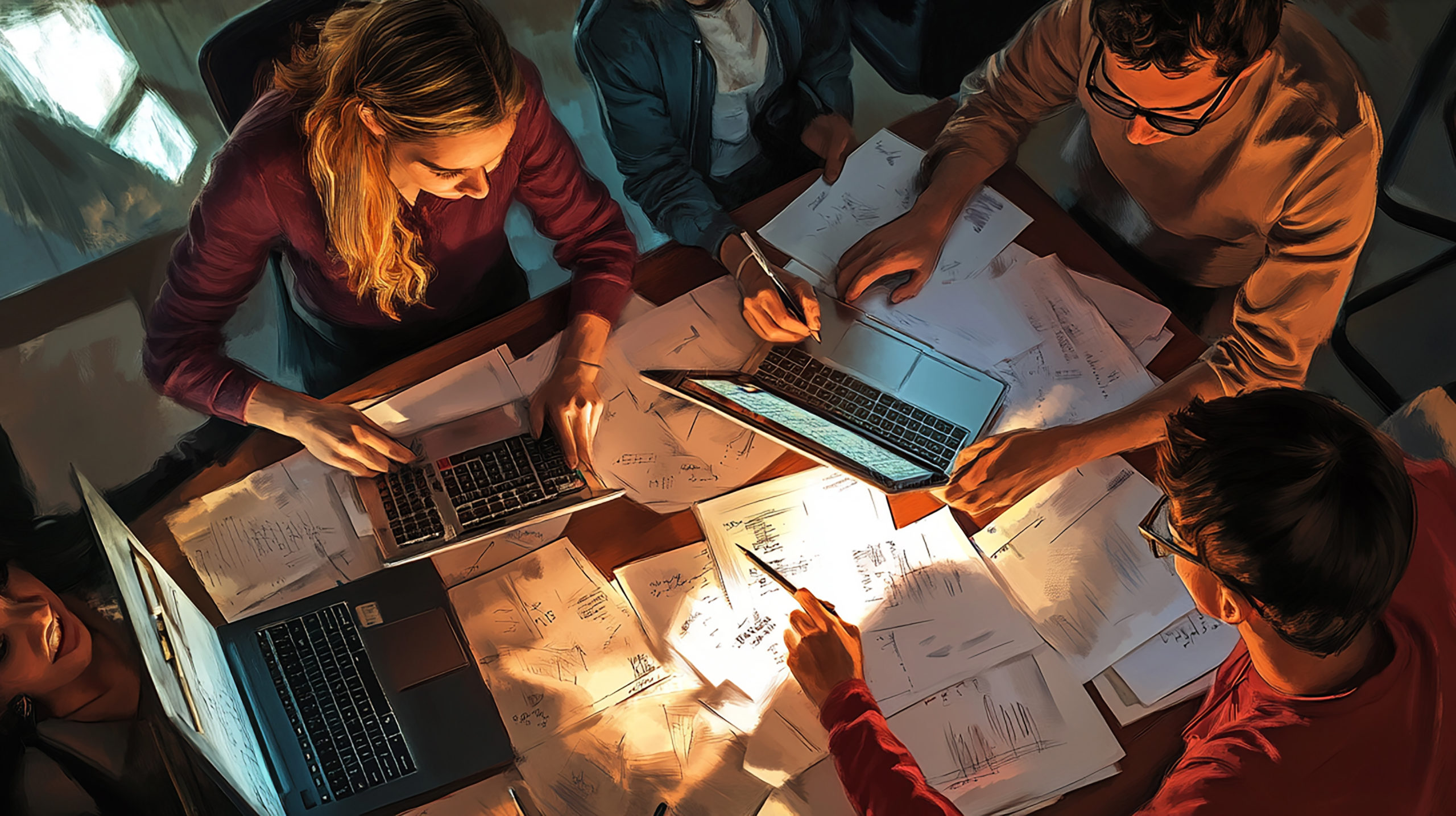Conversion rate optimization (CRO) and web analytics are 2 intertwined disciplines. You can’t efficiently optimize anything purely based on gut feeling, without backing up our assumptions with data. At the same time, if you only gather and observe data in your analytics tool, but don’t use it to try and optimize your website or eCommerce funnel based on it, you are missing out on many things.
Conversion rate optimization (CRO) is the process of increasing the percentage of conversions of a website or app, by constantly improving the effectiveness of pages and elements of the website. A conversion can be a purchase in the case of eCommerce businesses, but it can also be defined as generating a lead, downloading a content piece or signing up for a newsletter in the case of a publisher.
CRO involves identifying barriers to conversion and implementing changes to remove those barriers. To identify the best solution, CRO involves running experiments to test different versions of web pages or elements to see which performs better.
CRO is not only about A/B testing, it also requires understanding how users navigate a website, what actions they take, and what’s stopping them from completing the desired actions. And this is where web analytics plays a crucial part.
Web analytics is the discipline of collecting, measuring, analyzing and reporting web data to understand and optimize web usage. By using dedicated tools, such as Google Analytics or Adobe Analytics, it involves tracking and analyzing various metrics (such as number of website visitors, number of conversions, revenue generated) to gain insights into user behavior, website performance and the effectiveness of online marketing efforts. The goal of web analytics is providing data and the reporting capabilities needed to make informed decisions and drive continuous improvement in web strategies.
Based on the definitions for CRO and web analytics, we can see that those 2 disciplines are deeply connected to one another. Next, we will dive deeper into the CRO practice and see the role web analytics plays in each step.

1. Research and Analysis
The first step in the CRO process is gathering quantitative and qualitative data and analyzing it to understand how users are interacting with the site or app.
For quantitative data, tools such as Google Analytics can tell you how many visitors you have on certain pages of your website, how many are downloading a piece of content and how many are advancing towards making a purchase. You can then see if significant numbers of shoppers are dropping at a certain step, instead of progressing through the web funnel towards your desired final goal.
You can set the tracking as granular as you want. For example, besides tracking the conversions such as purchases, you might also want to see how many visitors are viewing cross-sell products and how many are adding them to the cart, or how many visitors used a certain coupon code.
Quantitative data can tell you more about what the visitors are doing on your website or app, while qualitative data can shed more light into why the visitors are doing certain things. For example, you can analyze click maps and heatmaps for certain pages, watch session recordings to better identify and understand the obstacles in the user journey. If you combine qualitative and quantitative data, you will get a better understanding of what the visitors are doing on your website or app.
This research part would not be possible without analytics. Therefore, it is important to have a robust tracking in place based on your business goals before you start experimenting. You could say analytics is the starting point in the CRO process.
2. Hypothesis development
Web analytics helps you identify areas of improvement on your website, based on which you will then be able to formulate hypotheses that you want to A/B test. Each hypothesis should propose a specific change that is expected to impact specific metrics like conversion rate or revenue per visitor.
Understanding web analytics will also help you choose the best metrics to measure the success of your test and determine the validity of your hypothesis. For example, when you have a hypothesis regarding the layout for cross-sell products, conversion rate might not be the most appropriate metric to validate it. Cross-sells can interfere with the purchase flow, but while your conversion rate might decrease slightly when you introduce cross-sells, the revenue per visitor can increase. This is because shoppers might be more encouraged to buy additional products with your new cross-sell layout.
Check out: Case Study on how VWO Boosts Revenue by 8% with 2Checkout.
3. Hypothesis and test prioritization
Evaluate the potential impact of each hypothesis on your main metrics and ultimately your revenue if you are an eCommerce business. To make a data informed decision on prioritization, you can make revenue forecasts with the help of web analytics. Use the historical data for the metrics that are relevant for your hypothesis and simulate what your additional revenue would be, if, for example, a metric such as revenue per visitor increased by 2%.
Estimate the effort and resources required to run the test and implement the change afterwards. From the revenue gain calculated previously, you can subtract the cost and you can see the potential return on investment of your hypothesis if this were to be a winner.
Rank hypotheses based on their expected impact and the effort required, focusing first on changes to your webpage with the highest potential return on investment.

4. Testing
The testing phase implies creating A/B tests or mutivariate tests to compare the current version of a page (control) with a modified version (variation) based on the previously defined hypothesis.
Web analytics helps you set the proper goals to measure the performance of each variation within the test and ultimately declare a winner. You will need to set a main metric, such as revenue per visitor, based on which the winning variation will be determined.
Depending on what you are testing, you might want to measure additional micro conversions like how many times a product was added to Wishlist, how many times a cross-sell product was added to the cart and how many orders were placed with cross-sells.
Before you start the A/B test, make sure that you have the proper tracking in place to measure all these micro conversions. A/B testing tools give you the flexibility to set your own custom conversions and track the generated revenue from orders. However, to deep dive into how shoppers interact with each of your variations, it is advisable to also monitor traffic coming from each test variation in the web analytics tool that you are using, whether it’s GA, Amplitude, Adobe Analytics, etc.
This way, you will be able to use all your custom dimensions and events to better understand why a variation is performing in a certain way.
Check out: Driving Revenue Growth with A/B Testing for Maximizing the Value of Every Customer with 2Checkout’s A/B Testing Tool.
5. Test analysis and results
Constantly monitoring the test performance both in your A/B testing tool and your analytics tool will give you the chance to calibrate the data and have more confidence in the results of your experiments.
The testing phase involves creating reports regularly. It also requires comparing the performance of the control and variation pages, using statistical analysis to determine if the changes led to a significant improvement in the main metric.
Web analytics can help you make deep-dive investigations to see how your test variations are performing in specific countries, for specific products or for certain sources of traffic. Depending on the observed trends and results, you might choose to implement different variations in specific markets.
6. Winner variation implementation
Once the A/B test has reached statistical significance and the winner was determined, changes can be implemented across the website. However, the web analytics part doesn’t end here as you need to continuously monitor the performance of implemented changes to ensure they are delivering the expected results.
7. Continuous optimization
CRO is an ongoing process, which implies regularly developing new hypotheses and running new experiments. Therefore, researching and gathering insights on how visitors are interacting with the website using web analytics is also an ongoing effort.
Using data from past tests, monitoring, and analyzing the performance of your website coupled with quantitative data from surveys, heatmaps and recordings will help you have a constant pipeline of hypotheses to test.
Web analytics provides the data foundation that supports the CRO process. By working together, these two disciplines ensure that optimization efforts are data-driven, targeted, and effective, leading to improved user experiences and higher conversion rates and revenue. The effective use of analytics in CRO translates into more personalized, efficient, and successful online interactions, benefiting both businesses and their shoppers.

Conclusion
Conversion rate optimization (CRO) and web analytics are indispensable partners in the pursuit of digital success. By harnessing the power of data-driven insights, businesses can transform their online presence, enhance user experiences, and drive significant revenue growth. Web analytics provides the foundation for understanding user behavior, while CRO translates these insights into actionable improvements.
2Checkout’s Conversion Rate Optimization Services streamline this process for merchants, offering expert guidance and advanced tools to optimize checkout funnels, personalize customer journeys, and ultimately boost conversions. By leveraging our expertise, you can unlock your website’s full potential and achieve your business goals.
Ready to optimize your conversion rates? Download our Solution Brief today and discover how 2Checkout can help you succeed.