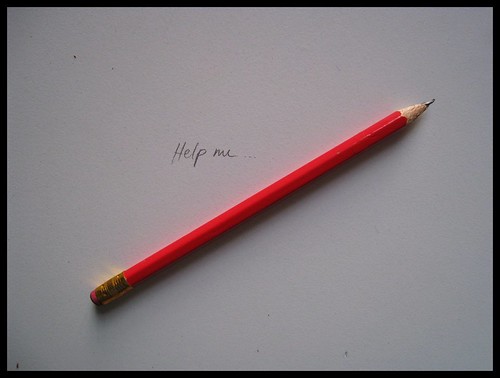Use a “Tips” Newsletter to Follow Up on a Trial
This is part 3 of a 5-part series: How to convert more software trials to purchases.
What do you do with customer’s email addresses during their trial?
- If the answer is “nothing“, then you’re wasting data.
- If the answer is “follow up with ‘account management‘ stuff and ‘do you need anything‘ questions“, then you’re bothering most users. Even at best, you’re not thrilling anyone.
You should be using it for a special, 3-emails-only “Tips Newsletter“. There are several goals of the newsletter.
Photo credit: blue out
Inform the User about Features
Inform the user about features you know are difficult to discover but are widely loved by your existing customers.
How do you identify these features? A good place to start is to complete this sentence: “Did you know … ?” Another is to find out from existing customers (e.g. your forums, or see what they Twitter about, or make a poll, or call your 10 best customers and ask them).
Remember, most users don’t spend hours pouring over all your toolbar buttons and configuration options. Some creature-features are too trivial for the main bullet-points on your home page, but often the little things are the reason people get excited about your software.
In a perfect world you would reconfigure your product to make these features apparent at the right times, but that’s not realistic and might not even be cost-effective. Writing two paragraphs about it and grabbing a compelling screen shot is a lot easier! And it might even be more effective at communicating the excitement and value to the user.
Remind the User to Continue the Trial
Those sales “can I help you” emails do serve one important purpose: They remind a user to take up an abandoned trial. In many cases it will take a few nudges before the user spends enough time in your tool to consider purchasing.
The difference is in the delivery. A really short email isn’t too bad; a long email about “the company, our commitment to customer service, blah blah blah” is certainly not what anyone wants to read through.
The Tips Newsletter leads with something valuable to the user: A tip that really does help the user’s life. That’s completely different than an email that pretends to be helpful but is really a self-serving sales-ping.
Once you’ve delivered something valuable, you have permission to push things like a sales rep’s name, phone number, and email address. In fact, you can put that in a right-side banner, and it’s appropriate to have the newsletter’s “From” (or at least “Reply-To”) address be the sales department. You could even have a section below the pure-content section about “meet your service rep” or “meet our team” or “meet the CEO“. Heck, you can even paste that boring “I’m here if you have questions” email after the content – just start by providing content!
Get the User Deeply Engaged, Buy or No-buy
Let’s take that one step further. You not only want a sale, you want a subscriber to your blog. You want a Twitter follower. You want a new power-user on your forums. You want someone blasting 10 ideas to your UserVoice page. You want someone who tells your sales rep about the other department on the third floor who also needs this stuff, and here’s the email address of the woman who can make that happen.
What I’m describing are “cheerleader” users. These are the folks who sell your software for you, both internally at their company and externally on the Internet. Most of these users purchase your software; some (believe it or not) don’t!
Well here’s some breaking news – boring sales follow-up emails don’t get that to happen, and silent trials with no communication don’t either. Okay, it sometimes happens by accident, but you’re not helping.
What starts those relationships is an initial show of honest engagement by your company. That means transmitting truly useful help, above and beyond common expectations. Typically this comes from over-and-above human interactions like a killer demo, fantastic tech support, or a sales rep that goes to bat for the customer.
That’s great, but it is possible to do some of this in an automated fashion, so of course you should! A newsletter that really does help the user can start that relationship. Heck, besides product tips, why not give other tips that help the users even if they don’t purchase?
For example, at Smart Bear one of our more popular white papers explains how to build a software checklist. It’s full of practical advice and isn’t the usual drivel. You might think it’s a ploy to sell more of our code review software, but actually our software doesn’t support checklists! Yes, we should remedy that, but in the meantime it’s clear that we really are trying to help folks build checklists, period. And that’s endearing.
Want an Example of How to Do this Perfectly?
Take a test-drive of one of TechSmith‘s products. They are masters of the quality tips newsletter.
- Tips means you’re actually helping, not just asking “how can I help“.
- Tips means you’re educating about their pain, not just selling a tool.
- Tips means you’re pointing out cool features they didn’t find but which you know sells your software.
- Tips means you’ve earned permission to give your Rep’s contact info and remind them to try and buy. And to send them to your blog for more of the same.
Give, and you shall receive.
This is a guest post by Jason Cohen, founder of Smart Bear Software, the makers of the peer code review tool Code Collaborator. Jason blogs regularly about startups and marketing.