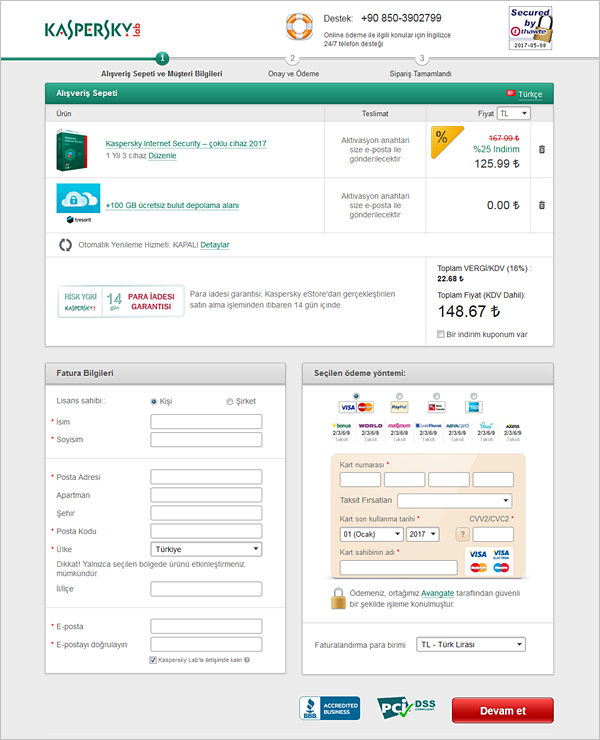No localization strategy is complete without localized product pricing. While most shoppers abandon their carts due to checkout processes that aren’t optimized, concerns about transaction security or payment-related reasons, there are additional reasons for abandonment, such as a desire to compare prices.
This is where effective price localization can help reduce cart abandonment, improve the overall shopping experience and convert more customers. You’ll need to keep local costs, relative purchasing power and other key factors in mind when creating and localizing your pricing strategy.
Below are a few tips on how to do pricing localization right.
Support local currencies in both the product pages and the cart
To maximize conversion, offer shoppers their preferred payment method, but also let them pay in their local currency. Most customers understand prices best in their local currency, and displaying prices in other currencies may distract them and disrupt their purchase flow. Optimize your purchase flow by displaying local currencies on product pages AND in the shopping cart. This consistency will help increase conversion rates. Make sure you integrate your back-office, front-end and ecommerce systems properly.
Bonus: Learn what are the most popular online payment methods locally and globally.
You don’t want to have a fixed price on the website in a specific currency and the cart to display a price automatically calculated based on the daily exchange rate. Yes, the currency displayed will be shopper friendly, but the amount shown will be different, leading to more confusion. Below is an example for the Turkish market from Kaspersky Lab who have done this right.
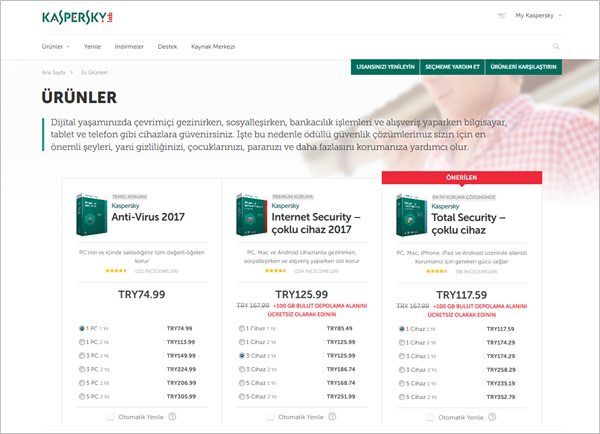
Kaspersky Lab – Product page localized for Turkey and the corresponding shopping cart
Tailor prices to local markets
Displaying price in the local currency is just one element that you need to take into account when localizing your pricing. It’s equally important to put together pricing strategies that reflect the economic reality of international markets and the cost of selling into those markets, shoppers’ preferences and support requirements. For example, the cost of support in Japan may be higher than in Europe, which you may need to reflect in your price.
Besides the actual amount, it is also important to take into account local conventions related to the currency symbol, the symbol position (left or right of the amount), decimal and unit separator.
In the example above, the Turkish lira (TRY) has the symbol ₺, which is placed on the right of the amount and the decimal separator is a dot (.).
Manage exchange rates
Fluctuating currency exchange rates are a reality of international financial markets. Unfortunately, currency discrepancies may lower conversion rates if converted prices are higher (or simply different) than buyers expect. Keep in mind that changes in the exchange rate can affect prices in two ways.
First, the display price may vary between website visits, creating frustration for your users.
Second, you have less control over a converted price, meaning you can’t use a psychological pricing strategy such as ending your price in 0, 5 or 9. To avoid these issues, you can simply lock your prices for certain currencies, especially in key markets or regions that are particularly price sensitive.
A digital commerce platform should provide comprehensive localized pricing capabilities out of the box, letting you select a specific currency and define a specific price to use in each currency or locale. Below is an example of how you can do this in Avangate. The first step is to lock the pricing for the markets that matter most to you:
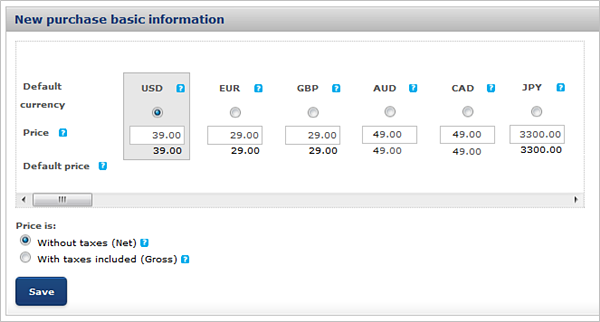
Example of price setting in various currencies the Avangate Control Panel
Here’s how the above translates into a real-life cart:
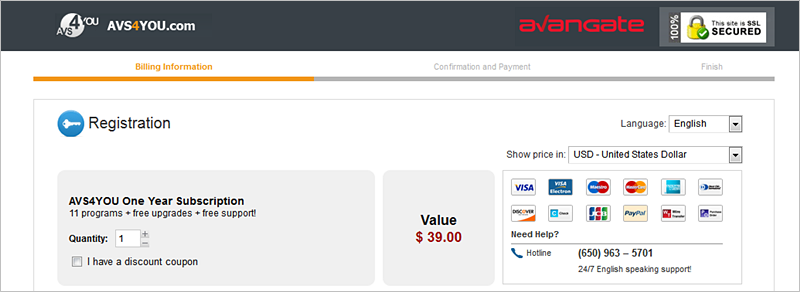
Cart localized for US shoppers; price locked at USD 39.00.
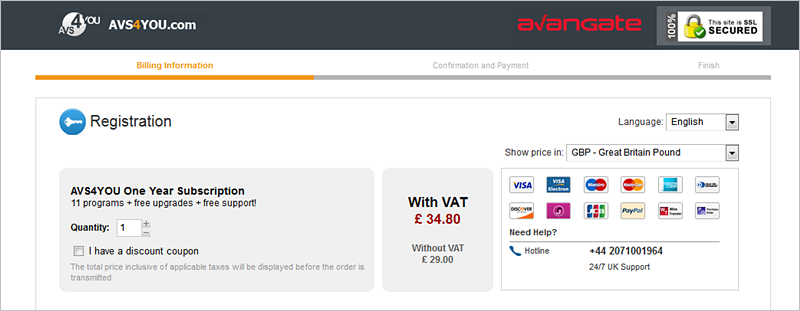
Cart localized for UK shoppers; price locked at GBP 29.00 (without taxes).

Cart localized for Japanese shoppers; price locked at JPY 3,300.00 (without taxes).
Check with your provider also what exchange rate optimization techniques they have, for example, do they lock the rate at the moment of purchase for each order? This eliminates possible fluctuations between anticipated payouts and settlement.
Automate price display
While best-in-class shopping carts come with country, language and currency selectors that shoppers can change based on their preferences, it’s actually best to automate these details upfront with geolocation technology based on IP address. Automatically detecting where shoppers are located frees them from having to select their country, language and currency, which in turn increases purchase flow efficiency and conversion rate.
Reducing self-selection actions and eliminating interstitial steps in the ordering process are two good ways to avoid shopper fatigue. At the same time, you need to be ready to handle any exceptions that arise. At times, a shopper’s location might be detected incorrectly or not at all (if a customer is hiding location with a proxy, for example). Or, shoppers might be traveling for work or fun, but prefer to see prices in their home currency. You need to have an easy way for users to select settings when automatic detection fails or isn’t right for the situation. Consider offering simple drop-down menus that list all the languages, countries and currencies you support.
Billing vs. Display Currencies
Make sure you activate as many billing currencies as possible so your shoppers are charged in their local or preferred currency. For those countries where the local currency is not supported, at least offer alternatives, such as USD in America, EUR in Europe.
Keep pricing consistent throughout the life of a subscription
No matter what happens to a shopper’s geographical location, it’s smart to correlate the renewal price and exchange rate with the initial purchase throughout the lifetime of a subscription offering. This creates consistency and builds trust by not surprising users with a new price or currency.
Let’s say you’re selling a subscription for the same service in the US and France. Shoppers in the US can purchase the subscription for USD 99.00 (your default currency), while French customers will pay EUR 91.00, based on the exchange rate when the purchase was made. When it’s time for renewal, USD 99.00 might convert to EUR 93.00, but existing customers in France should still be able to renew for EUR 91.00 (or even a discounted renewal rate) instead of the newly converted EUR 93.00.
In an increasingly global world, many of your shoppers will probably be travelling the world at some point. No matter where they go, shoppers should still be charged in line with what they paid at initial acquisition, unless they request otherwise. Essentially, subscriptions acquired by shoppers in a market where you have a localized pricing configuration should always be renewed following the same pricing configuration and billing country.
For example, if you sell a subscription for USD 99.00 in the United States of America and CNY 399.00 in China (the equivalent of approximately USD 58.00), you wouldn’t want US customers who travel to China to suddenly start paying CNY 399.00 for their subscription, or for Chinese users to be charged more because they’re in the United States when the subscription is renewed. It’s wise to keep an eye out for customers who might try to abuse this policy by strategically buying in certain countries, but sticking to the established price for each market is generally the best way to go.
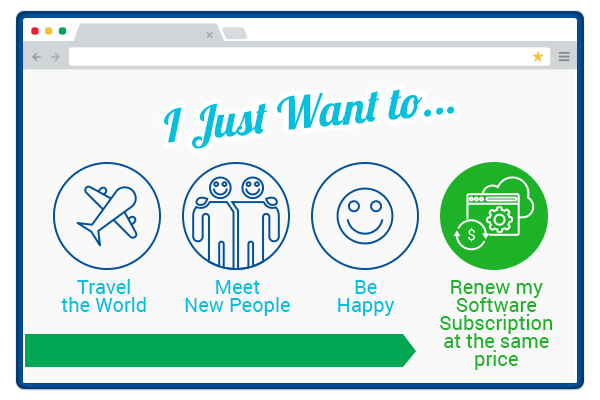
Experiment with odd and round pricing
Psychological pricing principles can help you create user-friendly prices in any currency. In fact, it’s recommended to use odd or round prices as a psychological catalyst to drive better conversion rates. The authors of a research paper called “The Widespread Use of Odd Pricing in the Retail Sector” found that approximately 97% of prices studied ended in 0, 5 or 9. This research extends to online selling. If you’re not already using this type of pricing model, consider tweaking how your prices display to gauge the impact on conversion, especially across markets.
Want more tips and best practices on localizing your software/SaaS business for global commerce? Check out our whitepaper on the topic.