Your great product idea is ready to be introduced to the world!
Your website launch can only be successful if your product and business plan are strong. You have immense potential for growth, a well-developed business plan and a branding concept that connects with buyers. With these in hand, you need to know how to launch a website successfully.
Below, we will feature a website launch strategy tackling both specific and broad concepts that, if followed, will contribute to putting your new website live successfully.
Website launch checklist
This is the website launch checklist you want to use to make sure everything about your launch goes super smoothly. You don’t want all your previous work into building up your company to be a waste by not carrying it through to the end. Planning will make all the difference in the world.
Without further ado, here are the steps to follow to launch an eCommerce website:
1. Be very well organized.
First and foremost: always be organized. Time loss from disorganization amounts to 38 hours/person/year. This is because of duplication of effort and communication errors. This checklist is a great start to being organized. Make sure you know everything that needs to be done, when it needs to be done by, and what you need in order to accomplish it. Where will you keep everything once it has been completed and waiting for the next step?
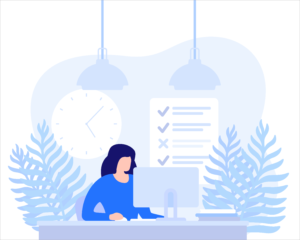
Have a place where you can find it. There are lots of great project management tools out there like Trello, Wrike, Asana, and Monday.com. Even a spreadsheet is better than nothing.
2. Test your product.
You want to make sure that your product is A+ before it is shipped to paying customers. Does your product work like it should? Does it look exciting enough? The true test is getting it in front of your target market and getting all the feedback you can from them. This keeps you from having a lot of customer complaints right out of the gate.
3. What are your shipping logistics?
Fulfillment can be a complex process because of all the moving parts. Make sure that everyone involved is in sync. The people fulfilling the order need to know when it has been placed and you need to know when it has been shipped.
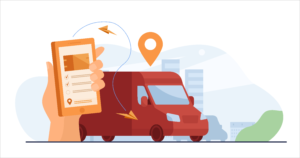
Customers expect messages confirming their purchase, notifying them when it has been shipped, and notifying them that it has been delivered. Communication is so easy and effortless these days, that if people don’t hear these updates, they will be uneasy.
4. Include the right information.
In addition to the great product pages you have created, an FAQ page, About Us page, and Contact page will increase conversions and create less work for you in the long run.
People visit FAQ pages in eCommerce to learn more about your return policy, whether you do gift wrapping, how your products are made, etc. Any common questions you can answer here, you won’t have to have a person manually answering, and you won’t lose out on a sale because they couldn’t easily find the information.
Information beyond product descriptions gives people confidence about doing business with you. It also helps form a stronger connection. Your About us page, for example, tells the story of what motivates your brand and how you are trying to help certain user segments address their needs.
5. Make sure payments are being processed correctly
A payment processor is a must to have a sustainable online business.
When you’re launching your eCommerce shop, you need to be able to accept payments automatically. You’ll also want to accept your buyers’ most common payment methods – as a minimum, start with Visa, Mastercard and PayPal, and add more local payment methods later depending on your key markets. In some countries, if you’re selling retail products, you may need to accept cash on delivery; it will be a business decision if you want to go that way or not, depending on your proprieties and where you are based.

6. Make your site secure.
An SSL certificate is essential for your eCommerce site since you will be requesting personal information like home addresses and phone numbers and sometimes even confidential information like credit card numbers and passwords.
The secure connection an SSL certificate creates by encrypting private data that is being sent helps customers feel comfortable. You should be able to get an SSL certificate through eCommerce sites like Shopify and Wix or another web host you are using.
On the payment information side, you need additional security measures – check with your payment provider what are your requirements here. Especially as a start-up, choose a set up in which you completely outsource PCI compliance to your provider, so you don’t spend any resources around this area.
7. Have your support teams ready
Studies show that 42% of customers who complain on social media expect a response within the first 60 minutes. Does your team respond in less than an hour? If not, you may be leaving money on the table.
Buyers these days like live chat options, which is great for you because your customer support team can be talking to multiple people at the same time while they also have the perfect view on what customers are trying to do. Live chat can also be automated with chat bots saving you even more time.

Forrester reported that visitors who use live chat are 2.8x more likely to convert than those that don’t, and those same buyers will spend 60% more. A great time to use a live chat tool like Olark, Intercom, Live Chat, and Zopim is when people seem to be indecisive and on a page for a while, or going back and forth between pages.
8. Do a final review on your marketing plan.
Your marketing plan is essential before putting your new website live. It’s all too common to think “if we build it, they will come.” When, in fact, you have to promote your business.
There’s no way your prospects find out about you if you don’t tell them. Figure out your launch budget before getting started. There are lots of free things you can do to market your new eCommerce store, but these won’t have a lasting impact. You’ll need to put some cash in eventually. Have a budget to test some methods and then more budget to pour into methods that work.

Prior to your online store’s launch, you’ll want to build up the social media profiles on the platforms your buyers frequent. Assemble a subscriber list so you can do email marketing before, during, and after launch. Have the automated workflow for your launch queued up and ready to make your life easy. Have your transactional emails and the rules that go along with them ready, as well. On this last point, collaborate with your payment processor and eCommerce provider and see what can be customized and how.
9. Have your KPIs well established
It’s good to have analytics tracking in place prior to the launch of your online store. This way, you won’t miss out on too much data. Determine the data that you want to collect and know what you’ll do with it.
It’s common to collect more than what you’ll use. Avoid that because it’ll overwhelm you for no reason. Google Analytics and Mixpanel are great tools to track eCommerce key metrics like shopping cart abandonment, conversion rates from step to step or page to page, website traffic. Have some goals for micro conversions (steps in the funnel or other actions such as subscribing to a newsletter or taking a quiz), and goals for macro conversions (a purchase, or a sign-up depending on what you are selling).

10. Make sure your website is SEO friendly.
You want your site to be optimized for search engines because 81% of people used a search engine to buy a product (stats from last April). To get your eCommerce store indexed and ranking in top search results — where potential buyers can find you — you must optimize for what search engines are looking for.
Reason being: Google wants to direct people to content that is most relevant to them. While search engine optimization has many elements, there are a few key things to keep on your radar.
Your page load time should be as close to under 2 seconds as possible. And, you’ll want to pay close attention to your page titles — keep them clean and clear. Meta descriptions should be optimized by both length and keywords. Similarly, your site architecture should be easy for buyers to navigate. Search engines will be able to tell before buyers if it’s difficult to distinguish key pages and how they relate to other pages on your site.
11. Test your site.
Test your site on the live environment. You cannot be too thorough. You’ll want to test out all the different flow scenarios that a buyer might go through. This will make sure that the experience is smooth and there are no glitches.
You see things differently when you are using the site through the eyes of your buyers and not as the business owner.
Don’t forget to test on different devices, screen sizes and in different web browsers. Top things to keep an eye out for are page load time, clarity of the images, layouts (especially how they adapt to mobile), typos and other grammar errors, and broken buttons, etc.
12. Back your site up.
Having a backup of your site is like having insurance. It protects all your hard work against mistakes, deletions, or disasters. It should be backed up regularly, or when you’ve made changes to your site.

You can back-up your site manually by exporting CSV files with your data so that it can be restored when needed, or use a solution like Rewind that does automated daily backups.
Ready to make your website live?
13. Make your website live!
It’s go-live time! That moment you’ve been waiting for couldn’t get here soon enough. Once you’ve checked to make sure everything is good, hit that “publish” button. Synch this with your new website launch announcement that you have prepared as part of your launch campaign. Once your site is online, it is certainly time to start getting some traffic.
14. Learn and iterate.
The work doesn’t end after you put your new website live. Hopefully your marketing campaign is successful in sending people to your site. Remember all the key metrics you set up to track? It’s time to keep an eye on all that data. It can give you a pretty good idea on areas that are confusing or need clarification, or parts in the purchase process that are going smoothly. Now that you have a baseline, you can try to improve on conversions and metrics by testing colors, layout, font size, copy, etc.
Conclusion
Going live with a new website can be a nerve-wracking time, but using this checklist before launching should make it infinitely easier.
A go-live website checklist like this will help you know what to expect, plan ahead, and get (the right) things done. Your product will be in the hands of happy customers in no time, and you should have a great base to continue growing from there.




