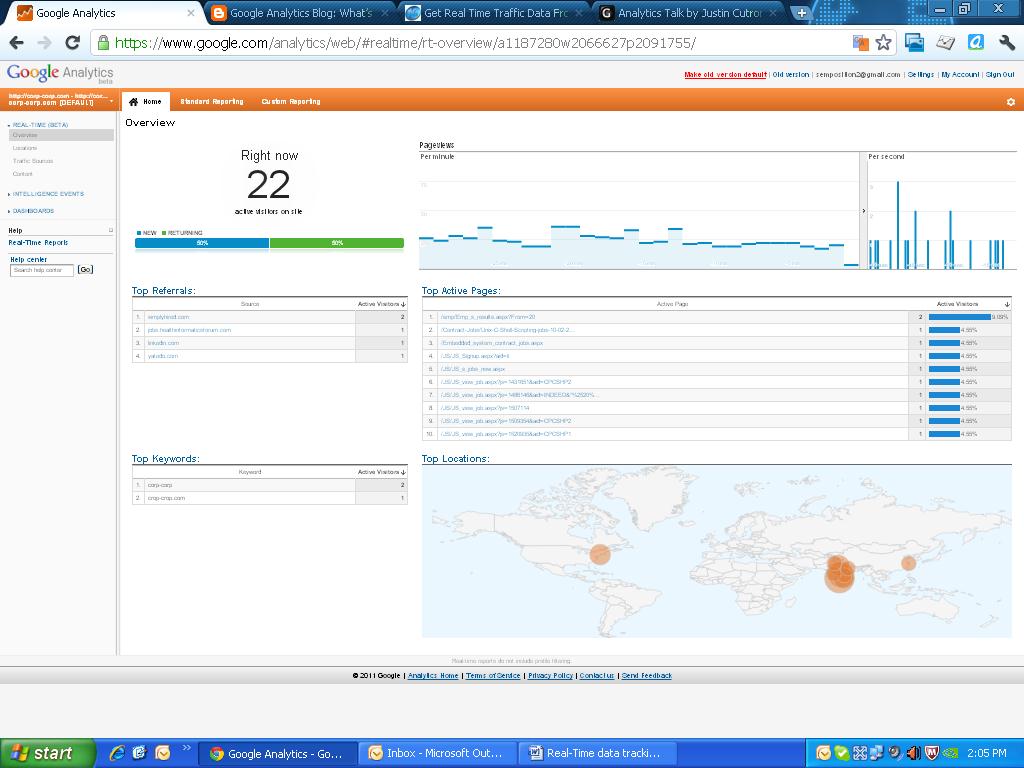What is Real-Time in Google Analytics?
Google Analytics (GA) has changed the world of tracking for millions of websites owners and marketers alike. GA has always given powerful insights on data/performance from the past. Now there is something new to benefit from – the Real-Time data, available on the new version of Google Analytics and for administrator access.
Real-Time starts tracking data automatically for any page that has the Google Analytics code. No changes to the tracking codes are required. It shows data with only 60 seconds delay. This Real-Time feature tracks immediate impact of the visits on your site or specific pages of your campaigns. Real-time tracking allows analytics users/owners to see what their web traffic is doing while on their website.
Benefits of using Real-Time in Google Analytics
Using the Real-Time feature marketers can now see where the site traffic is coming from, the path this traffic followed to get there and the actions taken on the site at that instant.
The Real-Time data covers three dimensions:
- Location: Provides information about geographic location of the visitor.
- Traffic Source– Showcases information about visitor’s source.
- Content– Displays information about the pages the visitor is visiting.
This feature gives access to real-time stats on:
- Visitors
- Percentage of New & Returning Visitors
- Pageviews
- Traffic Sources (referrals, direct, campaigns etc)
- Active Pages
Here are a few major advantages for marketers:
- This feature helps one understand the impact of a new campaign in real-time. When a new campaign is launched, it’s a huge benefit if we can understand the performance immediately rather than waiting for a day or more. Real-Time reports tell you in seconds if you are getting the desired performance or not.
- The real-time data helps in understanding the popularity of particular content on the site in real time. This information can be used to optimize placement of the content, or publicize the content to create buzz and optimize ad revenue.
- It helps provides visitors information by location in real-time, i.e. a geographic breakdown of where the visitors are coming from is provided.
- Another useful application of real-time is the measurement of the immediate impact of social media. Whenever a new blog post or a tweet is up, we can now see the immediate impact to the site traffic. This also helps in knowing when visits from the tweet or blogs dropped, hence giving you opportunity to reengage with your audience.
- This data provides information on the most popular pages in real-time so marketers can optimize the ads on that particular page & generate more ad revenue.
However we need to keep in mind that the Real Time reports are not filtered. Even if a profile filter is applied, the real-time data is not filtered.
Accessing Real-Time data in new Google Analytics
So how does one gain access to this great new feature?
Sign into your GA account. Make sure it is the ‘new version’. If you have multiple accounts, select the one you want to view Real-Time data for. In the ‘Home’ tab, click on ‘REAL-TIME (BETA)’ button in the drop down menu to the left. You should now have access to GA’s real-time data.
Happy analyzing!