Collaboration in eLearning is about creating a space where educators and learners can work together without getting in the way. The right tools and strategies will keep communication clear and projects on track, but miscommunication and scheduling conflicts will still happen. A thoughtful approach to project management will simplify teamwork and increase engagement for everyone.
Just as the right tools improve collaboration in eLearning, AI is changing how businesses operate by making processes more efficient and uncovering new opportunities. By leveraging AI for smarter strategies, you can see how technology enhances decision-making and problem-solving, offering insights that apply beyond business and into project management.
Project Management in eLearning Collaboration
Project management helps both educators and learners to structure their work, keep communication clear and tasks on track. Without a system in place, collaboration will get messy and productivity will be lost.

Source: Freepick
Why project management matters for educators and learners
Collaboration works best when roles and expectations are clear. Setting project timelines will guarantee everyone knows what needs to be done and by when. Collaborative tools will structure discussions and track progress so everyone is accountable.
Tracking performance metrics will allow teams to measure success and identify areas for improvement. Strong project management will also develop self-management skills so both educators and learners will be accountable for their tasks. When everyone knows what they are responsible for, collaboration will be smoother and projects will progress without hiccups.
Leveraging tools that facilitate automated reminders and notifications can ensure that no deadlines are missed. Effective tracking also helps teams reflect on past projects and improve future collaboration strategies.
Bridging the communication gap with structured workflows
Miscommunication is a common problem in eLearning. Without face-to-face interactions, messages can get lost in translation. Structured workflows will clarify how discussions, feedback and assignments will be handled. Collaboration tools will centralize communication and reduce email clutter so important updates won’t get overlooked.
Including regular feedback loops will clarify expectations and prevent misunderstandings from escalating. Automating repetitive tasks will free up time so teams can focus on meaningful conversations.
Another useful strategy is creating a centralized knowledge base where educators and learners can access FAQs, guidelines, and previous discussions, further reducing confusion and misalignment.
By improving communication structures, teams will avoid confusion and work better.
Evaluating Project Management Tools for eLearning
Different project management tools suit different collaboration needs. Comparing features means educators and learners use the right tool for their workflow.
Compare key features of top tools for educators
Some tools focus on communication, others on workflow automation, task tracking or document collaboration.
User-friendly tools mean adoption is easier, everyone can use them. Integration with existing tools means less switching between multiple apps. Choose a project management tool that fits the team, so collaboration is smoother and more productive.
Key Challenges in eLearning Collaboration and How to Fix Them
Even with structured workflows, time zones, inconsistent communication and tech barriers can still get in the way. Addressing these early on makes teamwork easier.
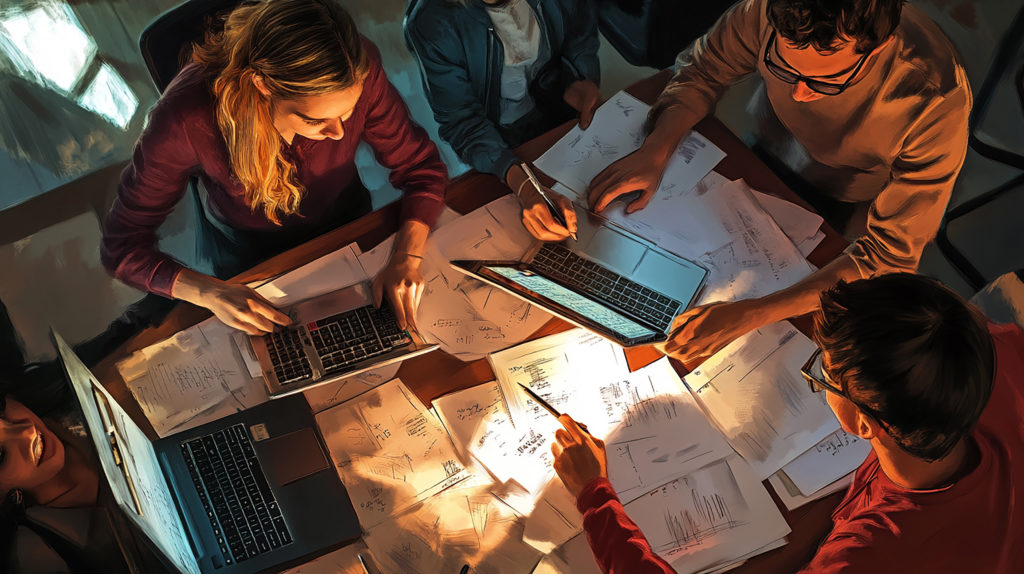
Source: Freepick
Overcoming miscommunication in virtual spaces
Virtual collaboration lacks the nonverbal cues of in-person communication so misinterpretations are more common. Use clear instructions, visual aids and detailed task outlines to reinforce expectations. Regular virtual check-ins give you a chance to clarify doubts and get aligned. Recognize different communication styles too—some people prefer brief updates, others need detailed explanations.
Summarize key takeaways at the end of discussions so everyone is on the same page and confusion doesn’t derail progress. Encouraging open discussions through structured forums or Q&A sessions also ensures that participants feel heard and fosters a culture of engagement and clarity.
Managing time zones and scheduling conflicts
Coordinating across time zones is a challenge for global teams. Delays in response times can slow down progress and disrupt workflows. Tools like Google Calendar or Doodle help you find overlapping availability. If live meetings aren’t possible, asynchronous communication—like shared documents or recorded video updates—keeps teams connected.
Share meeting summaries and recordings so team members in different time zones are informed and scheduling conflicts don’t disrupt progress. Having a shared global calendar that displays each member’s working hours can help teams schedule meetings at convenient times for all participants.
Must-Have Project Management Features for Educators and Learners
Choosing the right project management features makes collaboration more efficient and reduces the chance of tasks falling through the cracks.
Centralized task tracking for group projects
Keep all project tasks in one place to avoid miscommunication. Collaborative platforms allow you to assign tasks, set deadlines and track progress. Milestones provide a roadmap to track achievements. Regular check-ins enforce accountability so deadlines are met and adjustments can be made if needed.
When task management is centralized, teams can work more efficiently, reduce duplication of efforts and stay organized. Using Kanban boards or Gantt charts can help visualize progress and ensure that tasks remain on schedule.
Simplifying resource sharing across virtual teams
Efficient resource sharing minimizes delays and ensures everyone has access to what they need. Cloud storage platforms provide a central place to upload and download files, eliminating long email chains. Real-time document editing allows multiple team members to collaborate on the same file simultaneously, making feedback integration smoother.
Keeping files organized with clear labels and version control prevents time wasted searching for documents. A well-structured resource-sharing system enhances both efficiency and collaboration. Encouraging the use of collaborative documentation tools like Google Docs or Notion ensures that updates and comments remain easily accessible to all team members. Additionally, hiring a virtual assistant can help manage documents, streamline communication, and help tasks organized, further improving productivity.
Task Management in Virtual Classrooms
Divide projects into manageable tasks so both students and educators are focused. Task management tools help you track progress and adjust priorities as needed.

Source: Freepick
Task-ify course content
Clear objectives help students focus. Task prioritization means they focus on the most important topics first before moving on to extra content. Interactive bits like quizzes and discussions keep engagement high, without overwhelming students.
Breaking large assignments into smaller, manageable steps with clear deadlines prevents procrastination and increases overall task completion rates.
Monitor progress with real-time dashboards
Student progress in real-time helps educators support students. Dashboards show completion rates, participation and engagement. Instead of waiting for end of term reports, educators can use daily analytics to find students who need extra help.
Students benefit from progress tracking by knowing where they are in their learning journey and being accountable for their own success. Using AI-driven insights can also help educators tailor their approach based on student performance trends.
Leveraging Data Analytics for eLearning Growth
Data-driven decision-making is crucial for improving eLearning strategies. Analytics tools help educators and businesses track user engagement, optimize content, and enhance learning experiences. By using data insights, organizations can refine their courses and improve student retention.
Key Ways to Use Data Analytics in eLearning:
● Monitor Student Performance Trends
- Track completion rates, quiz scores, and participation to identify struggling students.
- Use AI-driven insights to recommend personalized learning paths.
- Measure how different content formats (video, text, quizzes) impact retention.
● Optimize Course Effectiveness
- Analyze heatmaps to see where students spend the most time.
- Identify drop-off points in courses and adjust content to improve engagement.
- Compare different versions of course materials through A/B testing.
● Enhance Learner Retention Strategies
- Use predictive analytics to identify learners at risk of dropping out.
- Send personalized nudges and reminders to keep students engaged.
- Provide adaptive learning experiences based on performance data.
● Improve Marketing and Conversion Rates
- Use enrollment and engagement data to refine ad targeting.
- Track conversion funnels to see which channels bring in the most engaged learners.
- Measure the impact of discounts, free trials, and referral programs.
● Ensure Compliance and Security
- Monitor login activity and access patterns to detect unauthorized use.
- Ensure that course completion data aligns with certification requirements.
- Keep track of compliance training completion rates for corporate eLearning.
By integrating data analytics into eLearning, businesses and educators can make data-driven improvements that increase engagement, reduce churn, and create a more effective learning environment.

Source: Freepick
Best Practices for Communication and Resource Sharing in eLearning
Clear communication channels and structured resource sharing make online collaboration smoother.
Create accessible communication channels for all
Not all learners or educators have the same technical background, so communication tools should be easy to use.
Multiple communication formats, for example discussion forums, messaging apps, video meetings mean everyone is included. Regular check-ins encourage engagement and to address concerns. Structured open discussions means collaboration and everyone feels included.
Setting up a dedicated help desk or support group where users can ask questions ensures continuous engagement and reduces barriers to communication.
Ensure secure and efficient file sharing
Security is key when sharing resources. Platforms with encryption and authentication features prevent unauthorized access. Files organized with clear naming conventions and folder structure make it easy for educators and students to find what they need. Update access permissions regularly so only the right people can see sensitive content.
By keeping security and organization in mind, teams can share resources efficiently without compromising data.
Final thoughts
eLearning partnership requires more than just the right tech—it’s about clear communication, structured workflows and accessible resource sharing. By addressing miscommunication and scheduling conflicts, teams can work more efficiently and stay focused. Task tracking in one place means accountability, communication channels in order means no confusion. Secure file sharing means educators and learners can get to the resources they need without delay.
When collaboration is intentional and structured, eLearning is more productive, more engaging and more fun for everyone. A managed digital classroom means educators and learners can flourish together.
About Author





