Email marketing isn’t going anywhere, and, in 2016, it will remain one of the leading digital marketing channels Tweet. Over one-third of the worldwide population will be using email by the end of 2019, according to Radicati’s Email Statistics Report 2015-2019. Almost everyone I know has at least three email accounts: one “spam address” that they’re using whenever and give it to commercial agents just so they can enter contests and such, one for keeping in touch with friends and companies/publications they are really interested in, and one business email address. The last two ones are obviously the most frequently used ones.
Sometimes we all feel overwhelmed by the sheer number of unread messages clogging up our email boxes. Having a clean inbox where only the interesting messages you consider worthy of reading – or even clicking, let alone buying or making an impression — is usually far from a reality.
Still, there are many things you can do to organize your email boxes and get the most out of this incredibly efficient communication channel. Here are some rules on how to manage your email account as an Avangate Affiliates Network subscriber.
- Update Your Email Address in the “My Account – Account Information” section with the one you most frequently use. If you subscribe to the newsletter, it is important not only for receiving network and vendors’ information but also so we can reach you in case there are any important notifications or changes regarding your partnerships, commission percentage or account status.
- Clean Your Inbox. Always check your emails and make sure you unsubscribe from the newsletters that don’t interest you. We recommend that you check your emails at least once every three days; that way, you will avoid getting your inbox stuffed and be overwhelmed by the number of unread messages.
- Subscribe to Our Newsletters. We recommend subscribing to the all vendors that you have a partnership with. It is important to be among the first to find out about their offers and start promoting them. Subscribing to all your vendor partners is done automatically if you check the “Newsletter from Avangate” box as in the picture below.
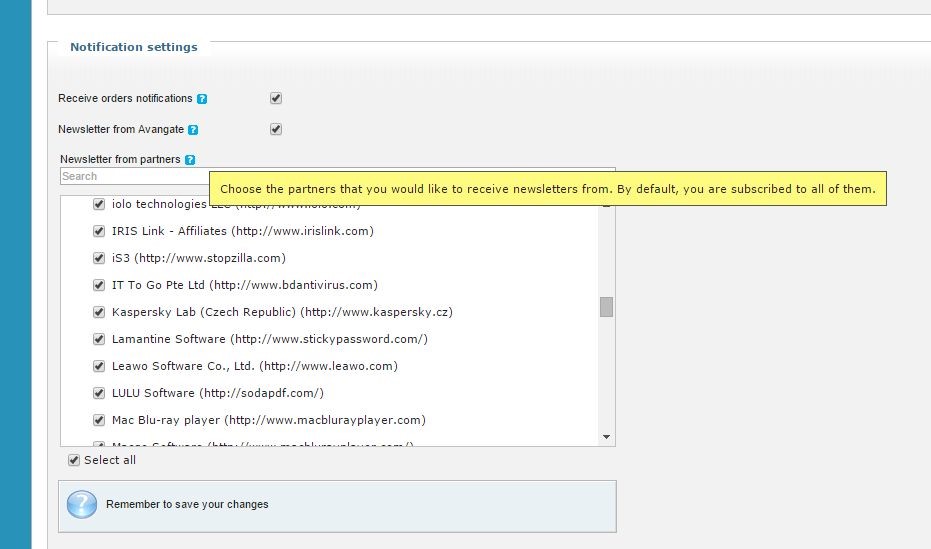
- Create Rules and Keep Your Inbox Organized. It is helpful to categorize your emails in different groups. For example, make a rule to always receive the Monthly Newsletter in one folder, seasonal campaigns in another folder and vendors’ newsletters in a third folder – or create subfolders for each vendor so that you can easily spot new opportunities. This way you will always know where to find specific details when you need them. Alternatively, you can keep your inbox clean by using rules and dedicated folders sorted by the importance. When you prioritize them by important, the less urgent emails can go to a dedicated folder that you can always check later. We don’t recommend redirecting network or vendors’ notifications to a folder. If you do, make sure to check it regularly as they often contain important information for your business. As a rule, prioritize, flag, segment and keep track.
- Be Responsive! Make sure to reply to us whenever you have questions or need assistance, either by Auto-Reply – your email will go to our Support Team, which will guide you to the correct contact person – or by responding to the sender. They’ll be happy to help you and provide you with whatever you need – all you have to do is ask!
Email is a very powerful communication tool. Use it wisely and you’ll be surprised by the results.





